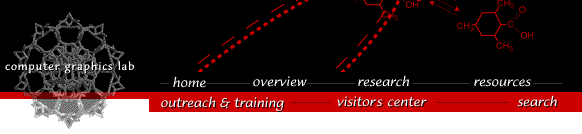
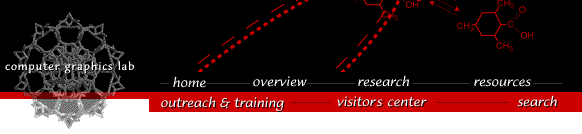

Chimera versions are available for X windows and for native Aqua windows. The X windows version has been our standard release because of user interface problems with the Aqua version. Aqua Chimera versions after July 2, 2008 have many fewer problems and are worth trying. They offer native Mac user interface buttons, menus, ... and improved graphics performance in some circumstances (e.g. faster surface rendering, stereo with LCD glasses).
Chimera runs on Mac OS X 10.4 and 10.5.
To install Chimera, open the disk image file you downloaded. This will put the Chimera application on your desktop. This may have happened automatically when you downloaded.
If more than one person will be using Chimera, the Applications folder is a good place to put it. Moving it to that folder requires administrator privileges. If it is only for your use, putting it in your home Applications folder or leaving it on the desktop are reasonable choices.
Chimera is normally started by double clicking on its icon. If you want to start it from the command-line use the following executable
Chimera.app/Contents/MacOS/chimera
To deinstall Chimera, drag it to the trash.
The following problems are caused by bugs in the Aqua version of the Tk 8.5.2 window toolkit. Tested with Chimera July 3, 2008 daily build.
Can't browse menus in dialogs. Menus that appear at the top of dialogs are not easy to browse. Showing one menu then moving the mouse over a different menu does not popup the new menu. It takes two mouse clicks to show another menu, the first hides the current menu, the second to show the new menu.
Dragging PDB file onto icon does not open file. Apple event handling is disabled because it causes Chimera to crash. Apple events are only used for detecting files dropped on the Chimera icon.
Text in reply log cannot be selected. This prevents cutting and pasting text from the reply log.
Multi-column menus are not supported. Actions/Color menu has a second column with an entry at the bottom "all of above" which is confusing when the menu appears in a single column.
Colored background for menu entries appears not to be supported. Effects Actions/Color menu.
Laboratory Overview | Research | Outreach & Training | Available Resources | Visitors Center | Search