The Selection Inspector 
The properties of selected items can be reported
and changed with the Selection Inspector.
There are several ways to start
the Selection Inspector, a tool in the Inspectors category.
In addition, it can be opened by choosing Actions... Inspect from
the menu. Included item types are:
If the selection includes multiple items of the same type
and their property values vary, "multiple" or ">1"
will be reported for the property.
Property values can be changed within the inspector.
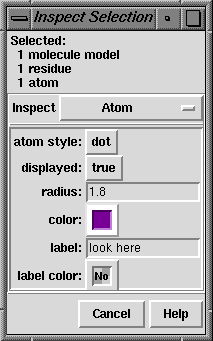 Atom properties are:
Atom properties are:
- atom style (dot/ball/endcap/sphere) - atom
draw mode
- displayed (true/false)
- radius - radius in angstroms used when the
the draw mode is sphere; initially set
to an approximate VDW radius
- color (at the atom level) - see
coloring hierarchy
- label - an arbitrary text label for the atom. If the
label command has been used for the atom,
the standard information (atom name, residue, etc.) will be shown
in this field, but can be replaced arbitrarily; however, after
~label and then
label,
the standard label will be displayed again rather than the arbitrary text.
- label color - if a label has no color of its own, it will inherit
the color of its associated atom
(see coloring hierarchy)
Bond properties are:
- bond style (wire/stick) - bond
draw mode
- display (on/off/if atoms shown) - the latter makes bond display
depend on the display of the flanking atoms: when halfbond mode on,
each half will be displayed if the corresponding atom is displayed;
when halfbond mode is off, the bond will be displayed only when both
atoms are displayed
- halfbond mode (on/off) - whether the two halves of a bond
are handled as separate entities
- color - see coloring hierarchy.
Note that the color assigned to the bond will only be visible
when halfbond mode is off;
when halfbond mode is on, the color of each half of the bond
matches the visible color of the flanking atom.
- label - an arbitrary text label for the bond
- label color - if a label has no color of its own, it will inherit
the color of its associated bond
(see coloring hierarchy)
Pseudobond
properties are:
- bond style (wire/stick) - bond
draw mode
- display (on/off/if atoms shown) - the latter makes pseudobond display
depend on the display of the flanking atoms: when halfbond mode is on,
each half will be displayed if the corresponding atom is displayed;
when halfbond mode is off, the pseudobond will be displayed only when both
atoms are displayed
- halfbond mode (on/off) - whether the two halves of a pseudobond
are handled as separate entities
- color - see coloring hierarchy.
Note that the color assigned to the pseudobond will only be visible
when halfbond mode is off;
when halfbond mode is on, the color of each half of the pseudobond
matches the visible color of the flanking atom.
- label - an arbitrary text label for the pseudobond.
If the pseudobond has already been given a label using
PBReader,
the label will be shown this field, but can be replaced arbitrarily.
If the pseudobond is a distance monitor, however, this label reports the
measured distance and cannot be changed.
- label color - if a label has no color of its own, it will inherit
the color of its associated pseudobond
(see coloring hierarchy)
Residue properties are:
- ribbon display (off/on)
- whether a secondary structure ribbon is shown;
ribbons are only drawn for proteins and nucleic acids.
- ribbon depiction (flat ribbon/edged ribbon/rounded ribbon)
- type of secondary structure ribbon drawn; see the command
ribrepr
- in helix (true/false)
- in sheet (true/false)
The in helix and in sheet
properties are initially set according to PDB HELIX and SHEET records
in the input file, or if these are not present, using
ksdssp.
Although they can be changed arbitrarily, there is no determination
of whether such changes are technically correct.
- color (at the residue level)
- see coloring hierarchy
Molecule model properties are:
- color (at the model level)
- see coloring hierarchy
- displayed (true/false)
- whether display is enabled at the model level
(see display hierarchy)
- line width - pixel width of lines when
the draw mode is wire; see also
the command linewidth
- stick diameter - angstrom thickness of bonds in the stick
draw mode
- ball size - fraction of
VDW radius used for ball radius when atoms
are in the ball draw mode
- active (true/false)
- whether the model is
activated for motion
- auto-chaining (off/on) - whether to connect atoms that precede
and follow undisplayed segments (whether to draw
pseudobonds between them)