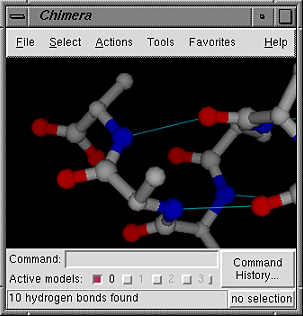
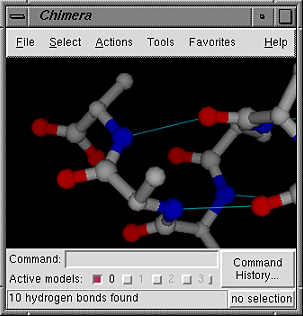 |
The Chimera window includes a menu bar across the top. Optional features include a toolbar for icons, a command line, and a status line. The initial appearance of the window depends on any user startup files and predefined preferences.

|
Many commands used in MidasPlus (Chimera's predecessor) and several new commands can be entered into the Command Line; see the commands index. The atom specification syntax is mainly the same, but there are some differences. Ctrl-u erases the contents. Past commands can be accessed using the Command History window.
There are several ways to start the Command Line, a tool in the Keyboard category.
Besides allowing command entry, the Command Line shows which models are open and active; the number of each open model is shown in bold, and the adjacent checkbox indicates whether the model is activated for motion (on by default). Clicking the box toggles between the activated and deactivated states. A deactivated model will not move in response to mouse manipulations in the main window or movement commands such as move and turn. Checking the box marked All activates all open models. The activation status of models can also be controlled in the Model Panel and with the command select.

|
The display of a line for status messages can be controlled in the Messages preferences and the Accelerators dialog. The selection status button on the right reports what items are selected; clicking it opens the Selection Inspector.