

 home
overview
research
resources
outreach & training
outreach & training
visitors center
visitors center
search
search
home
overview
research
resources
outreach & training
outreach & training
visitors center
visitors center
search
search


 home
overview
research
resources
outreach & training
outreach & training
visitors center
visitors center
search
search
home
overview
research
resources
outreach & training
outreach & training
visitors center
visitors center
search
search
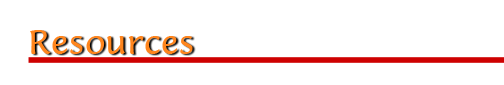
Several years ago the CGL made the transition from traditional UNIX-based interactive graphics workstations, such as those available from Silicon Graphics, NeXT and DEC Alphastations to mainstream desktop computer systems running Windows, OSX or variants of Linux. These systems, coupled with high-performance hardware graphics accelerators addresses our real-time three-dimensional graphics needs. The reason for this is simple: price-performance value. A fast "professional quality" Pentium 4 computer and a top-of-the-line graphics accelerator card (see below) can now be purchased for around $2,000. The performance of these systems closely matches, and in many cases far outperforms, systems costing ten times as much just a few years ago.
We prefer not to make specific hardware recommendations for systems on our web site, if for no other reason than the fact that it is very hard to keep up with what vendors are offering. However, in generic terms, we have had excellent results with major name-brand systems. These typically come with a multi-core Intel processor SATA disk drive, memory [get at least 1GB per core ], PCI-Express graphics support (see below), and a multi-year warranty.
For interactive scientific visualization applications, hardware three-dimensional graphics acceleration is extremely desirable, especially when visualizing and manipulating large protein and nucleic acid structures. We have had good results with graphics cards from Nvidia and ATI on PCs running Windows and Linux, as well as on the Apple Mac platform. In general there are two classes of graphics cards from both Nvidia and ATI - consumer and workstation class. Within each class there are cards with entry-level, mid-range and high-end performance characteristics. Differentiation elements between the various cards would include graphic processing unit (GPU) performance, amount of graphics memory, number and type of video output connectors, and other features such as 3D stereo support. Therefore one should be cognizant of their modeling and general vizualization needs when selecting a graphics card. If you are interested in viewing molecular models and other scientific visualizations in stereo, then the choice will be the workstation class card such as ????? along with StereoEyes 3D glasses (available from QualixDirect for $299).
A quick note on Linux-based systems: although Linux runs on a wide variety of Intel-based hardware, and the same graphics cards listed above are usually compatible with this hardware, the availability of Linux OpenGL graphics drivers is very limited. We have only had success to date with NVIDIA and Fire GL2 drivers, so use considerable caution before you commit to something else. And we have found only two Linux OpenGL drivers that support hardware stereo viewing. One is the aforementioned Fire GL2 driver, and the other is Xi Graphics' "Summit" OpenGL series of drivers. We have tested the Fire GL2 driver and StereoEyes glasses with good results, but we have not tested the Summit drivers. However, with the Summit drivers full quad buffered stereo supposedly works on any card with stereo hardware and with at least 32MB of RAM and a viewing rate of 100Hz at the target resolution and depth.
Laboratory Overview | Research | Outreach & Training | Available Resources | Visitors Center | Search