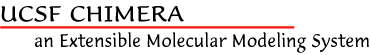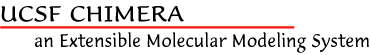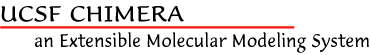
Repairing Registration in UCSF Chimera
Registration from Chimera versions prior to 1.5.2 uses a public-key
certificate that expired in January 2011. The certificate expiration
causes all of those registrations to be treated as expired, and makes
attempts to re-register fail. The simplest fix is to
upgrade
to Chimera 1.5.2 or newer.
If, however, you wish to keep your installed version of Chimera,
you can fix the problem manually by installing two new files:
registration.py and
register.py. These files should
replace files of the same name in folder
CHIMERA_INSTALL_LOCATION/share/chimera on Linux and Windows,
and in Chimera.app/Contents/Resource/share/chimera on Mac OS X.
For your convenience, we also provide
fixreg.chimerax,
which, when opened in Chimera,
will update the two Python files mentioned above without
your having to know the exact installation location of Chimera.
To apply fixreg.chimerax, take the following steps:
- From your browser, click fixreg.chimerax
and save it to a file on disk. Please make sure that the file
has the .chimerax extension so that Chimera will
recognize the file type.
- Start Chimera. If you are on Windows, particularly Vista or
Windows 7, you will probably need administrator privileges.
The easiest way is to right-click on your Chimera icon and select
Run as administrator.
- From Chimera, select File -> Open... from the menu bar
and open the fixreg.chimerax file that you saved in the
first step.
- There are several possible outcomes:
- Update completed.
- You are good to go.
You can re-register your copy of Chimera at this point, or do so later.
- Update was already installed.
- The update has been applied previously.
- You do not have permission to update Chimera.
- You must rerun Chimera as a user with write permission to
the installed Chimera location.
- Update does not apply to this version of Chimera.
- You do not need this update because you have a post-1.5.2 version
of Chimera.
- Error dialog pops up.
- Something unexpected happened. Please bring up
the bug report, add your e-mail address, and submit it.