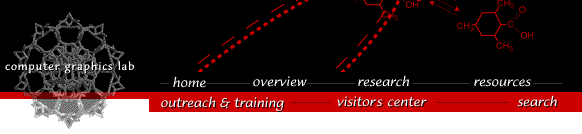
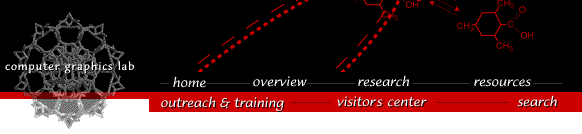
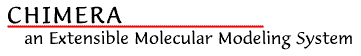
For interactive scientific visualization applications, and especially for visualizing and manipulating protein and nucleic acid structures, three-dimensional stereo graphics is extremely helpful. This is because it eliminates the depth inversion problem where one accidentally sees the back of the structure as the front. Motion parallax and perspective are not always sufficient.
Stereo displays and glasses from several vendors are known to work with Chimera.
Chimera provides several techniques to view the graphical display in stereo while keeping the interaction dialogs in 2D. Two techniques stand out:
- row interleaved stereo
- A simple solution that works with all graphics cards, and has high color fidelity, is row interleaved stereo. Alternate lines lines of the display are right- and left-circularly polarized, so when you wear matching (passive) glasses, you see a stereo image. This works well for a single viewer. The disadvantage is that 2D text is hard to read when you're wearing the glasses.
Examples of row interleaved stereo monitors are the Zalman ZM-M220W, the Hyundai W220S and W240S, and the Miracube G240M.
- sequential stereo
- The stereo technique that provides the best fidelity, with full color and spatial resolution, is sequential stereo, a.k.a., hardware stereo in a window. Only workstation-class graphics cards support hardware stereo in a window — like the ATI FireGL and FirePro cards, the Matrix Parhelia cards, the NVidia Quadro FX cards, and the 3DLabs Wildcat cards. At this time, consumer graphics cards (e.g., the ATI Radeon and NVidia GeForce graphics cards) only support full screen stereo.
In addition to a workstation graphics card, you'll need a display that supports stereo viewing. For desktop use, a great choice right now is to use the NVidia 3D Vision glasses and emitter, and a 120 Hz LCD monitor, such as the Samsung 2233RZ, the Viewsonic VX2265wm, or an upcoming Acer GD245HQ or GD235HZ.