


Several molecular display styles (representations) are available in Chimera. Atoms/bonds can be shown as:
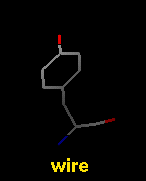
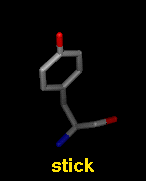
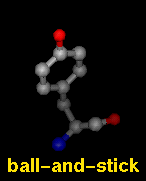
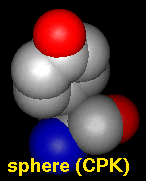
A model can only have one wire linewidth, but individual atoms and bonds can be shown in different representations. Atom and bond displays can be combined with ribbons and surfaces.
The command represent sets atom/bond styles, the command bondrepr sets bond styles, and the command linewidth changes wire linewidth. Atom/bond styles and wire linewidth can also be changed using the Actions menu, the molecule model attributes panel, and the Selection Inspector. Pseudobond styles can be changed using the pseudobond attributes panel and the Selection Inspector.
Protein and nucleic acid chains can be shown with ribbons. Protein helix and strand assignments are taken from the input structure file or generated with ksdssp. For nucleic acids, the ribbon simply follows the backbone.
 |
 |
 |
The built-in ribbon styles are:
The command ribbon displays ribbons and the command ribrepr sets which style of ribbon is shown. Ribbon display and style can also be controlled with the Actions menu, the molecule model attributes panel, and the Selection Inspector.
New ribbon styles can be created with the Ribbon Style Editor. This tool can be used to adjust ribbon scaling (width/height), style (the general shape of the cross-section), and residue class (which atoms guide the ribbon path); scalings, styles, and residue classes can be named and saved.
Protein secondary structure can also be shown with PipesAndPlanks, and special representations of the base and sugar components of nucleic acids (combined with stick atoms/bonds in the figure) can be generated with the Nucleotides tool.
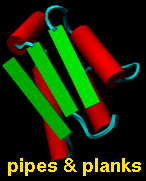
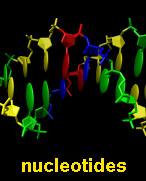
The pipes-and-planks and special nucleotide representations are VRML objects and can only be displayed/undisplayed as a whole.
Molecular surfaces shown by Chimera are solvent-excluded surfaces, composed of probe contact, toroidal, and reentrant surface. These differ from solvent-accessible surfaces, which are traced out by the probe center.
 |
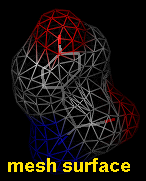 |
 |
Molecular surface styles are:
The command surface displays molecular surface, the command surfrepr sets which style is shown, and the command surftransparency adjusts surface transparency. Molecular surface display, style, and transparency can also be controlled with the Actions menu, the surface attributes panel, and the Selection Inspector. The latter two additionally allow changes in probe radius, vertex density, mesh line width, and dot size. Parameters for newly generated surfaces can be set in the New Surfaces preferences.
In Chimera, molecular surfaces are created with embedded software from the MSMS package, described in:
M.F. Sanner, A.J. Olson, and J.C. Spehner, "Reduced surface: an efficient way to compute molecular surfaces" Biopolymers 38:305 (1996).Dot molecular surfaces in MS/DMS format (calculated and written out by a separate program) can also be displayed in Chimera.
A van der Waals (VDW) surface differs from a molecular surface in that fine crevices are not smoothed. A VDW dot surface can be displayed with the command vdw and its dot density adjusted with vdwdensity. The VDW dot size and dot density can also be adjusted in the the molecule model attributes panel. Note that the sphere representation also shows the VDW surface.
Chimera also displays other surfaces that are not necessarily molecular.