On Linux, we strongly recommend that you install the closed-source graphics driver from the graphics card manufacturer's web site. To figure out which graphics card you have installed, use the command:
% lspci | grep VGA
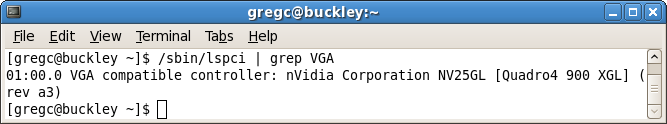
In the above case, the graphics card is a NVIDIA Quadro4 900 XGL.
To check the version of the graphics driver, try:
% glxinfo | grep OpenGL
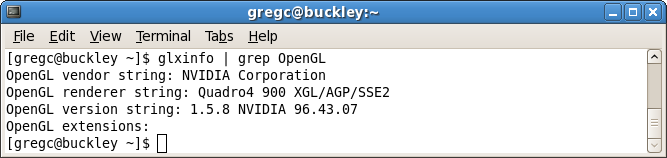
The OpenGL version string gives the OpenGL version followed by the vendor's version information. In this case, the driver is version 96.43.07.
If the OpenGL renderer string is Mesa X11 or Software Rasterizer, then you have not yet installed the vendor's graphics driver.