Find Clashes/Contacts

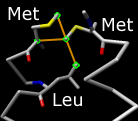 Find Clashes/Contacts identifies clashes and/or contacts between atoms,
based on VDW radii and
user-specified criteria.
During continuous monitoring, such interactions can be shown with
selection, coloring,
and pseudobonds.
Discontinuous monitoring additionally allows writing out information
and assigning the largest overlap per atom
as an attribute
named overlap.
Find Clashes/Contacts identifies clashes and/or contacts between atoms,
based on VDW radii and
user-specified criteria.
During continuous monitoring, such interactions can be shown with
selection, coloring,
and pseudobonds.
Discontinuous monitoring additionally allows writing out information
and assigning the largest overlap per atom
as an attribute
named overlap.
There are several ways to start
Find Clashes/Contacts, a tool in the Structure Analysis
and Surface/Binding Analysis categories.
It is also implemented as the command
findclash.
Atoms to Check are specified by
selecting the desired set
of atoms, clicking Designate, and indicating whether to check
the atoms against themselves or against all other atoms (default).
That set of atoms will remain designated for clash/contact detection
regardless of any subsequent changes in the selection.
The Clash/Contact Parameters
control what will be considered a clash or contact.
The overlap
between two atoms is defined as the sum of their
VDW radii minus the
distance between them and minus an allowance
for potentially hydrogen-bonded pairs:
overlapij =
rVDWi + rVDWj
– dij – allowanceij
For detecting clashes,
cutoff values in the range 0.4-1.0 Å
and allowance values in the range 0.2-0.6 Å are
generally reasonable.
For detecting contacts, negative cutoff values of
–(0.4-1.0) Å
with an allowance of 0.0 Å are generally reasonable.
The precise values to use depend on the desired stringency of detection
and the quality of the structure(s).
Options for the
Frequency of Checking:
- when OK/Apply clicked (default)
- this option is compatible with all outputs,
including attribute assignment and writing out clash/contact information.
Clicking OK runs the calculation and dismisses the dialog,
whereas clicking Apply runs the calculation without dismissing
the dialog.
- after any motion (until dialog closed)
- whenever motion is paused; only selection and display
outputs are available
- continuously (until dialog closed)
- during motion; only selection and display
outputs are available
Settings under Treatment of Clash/Contact Atoms control how
the results are displayed and/or written out:
- Select - whether to
select
atoms meeting the clash/contact criteria
(and deselect all other atoms)
- Color
[ color well ]
(and color all other atoms
[ color well ])
- whether to color atoms meeting and not meeting the clash/contact
criteria (the default colors are
red and No color, respectively; using No color
reveals model-level colors)
- Draw pseudobonds of color
[ color well ]
and width [ linewidth ]
- whether to draw pseudobonds
of the specified color (default yellow) and linewidth
(default 2.0) between pairs meeting the clash/contact
criteria
The following are only available when the
frequency of checking is when OK/Apply clicked:
UCSF Computer Graphics Laboratory / August 2006
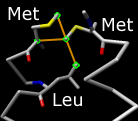 Find Clashes/Contacts identifies clashes and/or contacts between atoms,
based on VDW radii and
user-specified criteria.
During continuous monitoring, such interactions can be shown with
selection, coloring,
and pseudobonds.
Discontinuous monitoring additionally allows writing out information
and assigning the largest overlap per atom
as an attribute
named overlap.
Find Clashes/Contacts identifies clashes and/or contacts between atoms,
based on VDW radii and
user-specified criteria.
During continuous monitoring, such interactions can be shown with
selection, coloring,
and pseudobonds.
Discontinuous monitoring additionally allows writing out information
and assigning the largest overlap per atom
as an attribute
named overlap.